
Device VPP licensing is only applicable for iOS 9.0+ devices. (0x87D13B69)
While taking an initial step into the world of iPadOS management with Intune, I came across an error which I thought would be worth writing about. Simply because, for me, only a tiny part of the error gave any indication as to what the problem was. Device VPP licensing is only applicable for iOS 9.0+ devices. (0x87D13B69).
I got this error when trying to push the Office apps to a shared iPad, on iOS 14.5.1. As this was a fresh setup, certain configured items started to come to mind when I saw this error. Thankfully that helped me identify the cause quickly. But, if you are one of the many people who have iOS devices configured with Intune it may take you longer to determine the cause of the error.
The Error
The first I became aware of the error was when I checked the iPad details in the Intune console and looked at Managed Apps. They had all failed.
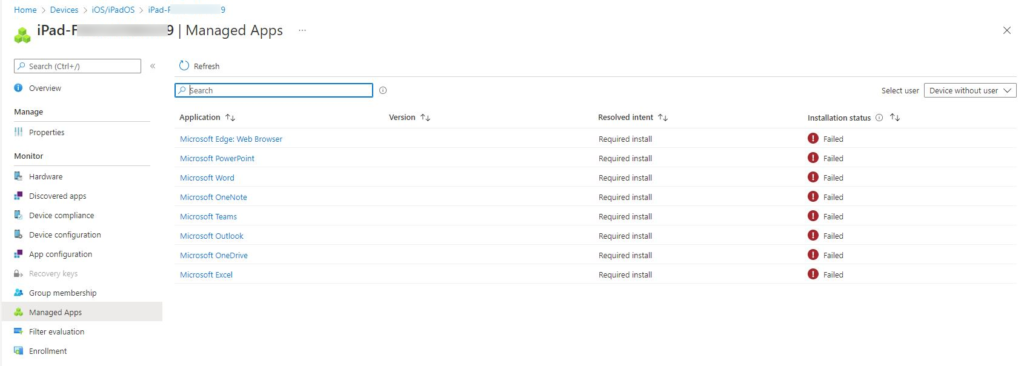
The Cause
So, now we needed to do some investigations to figure out the cause. The next logical step is to take a look at the Device Install Status of the app itself.
This is where we got our slightly misleading error.
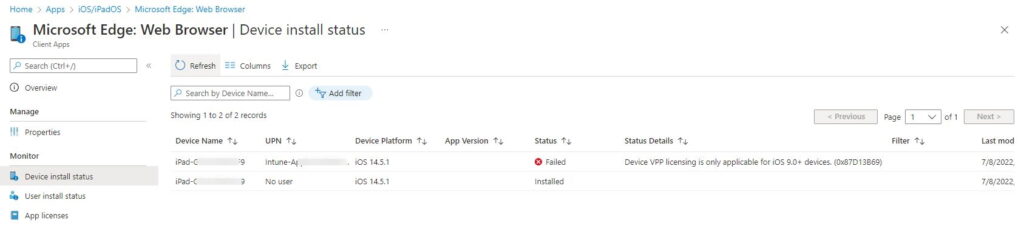
Here I have picked on example, the Microsoft Edge Browser. You can clearly see from the image above, it successfully installed on one iPad but not another. The failed iPad had the error “Device VPP licensing is only applicable for iOS 9.0+ devices. (0x87D13B69)”
The key to this error message is “Device VPP licensing (0x87D13B69)” don’t get caught up on the iOS 9.0+ part.
Next, we head over to Apple Business Manager (ABM) or Apple School Manager (ASM) depending on if your business or education.
In ABM/ASM, locate the application you ‘bought’ (this applies to free apps as well!) and in my case the problem was obvious. I had not ‘bought’ enough free licences.
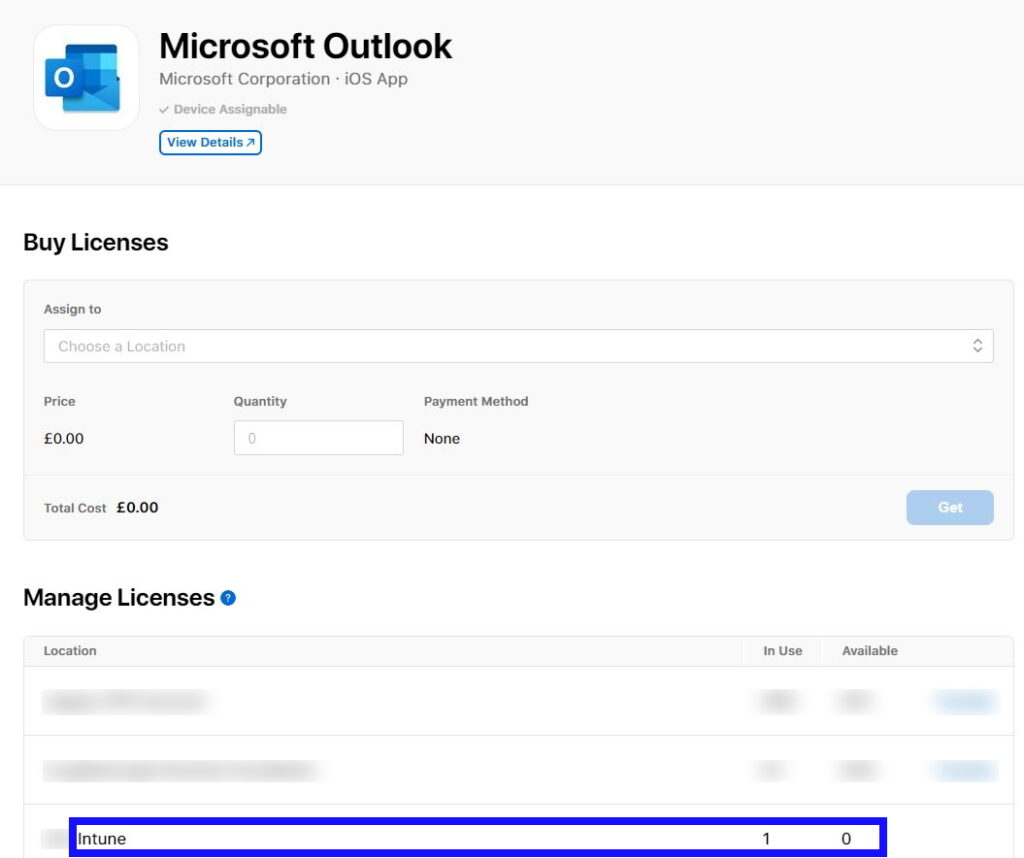
The Fix
The fix here is a simple one, especially as its a free app. I bought an additional licence and assigned it to my Intune VPP location.
A quick sync up from Intune and the problem is resolved. The apps almost immediately started to pull down and install onto the iPad.
Conclusion
As this was a test and and an initial setup, I had only requested one licence for each of the Office apps for the first iPad. Later when I took another device to test with, I forgot about the number of licences I had previously ‘bought’ for each app.
An easy mistake to make, but for me, this was a reasonably easy-to-identify error. Simply because I setup VPP and configured the iPads all in one day so it was easy to recall what steps I had taken. Let’s say you bought a thousand of each of the Office apps to manage 800 iPads. Then you increase your iPad count the following year(s) to 1200. You are probably not going to remember to ‘buy’ more free apps though Apple VPP!
I hope this blogpost helps my readers find the answer to some rather frustratingly vague error messages.