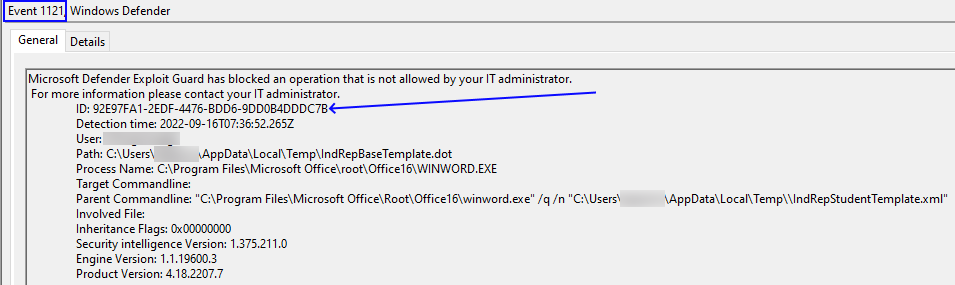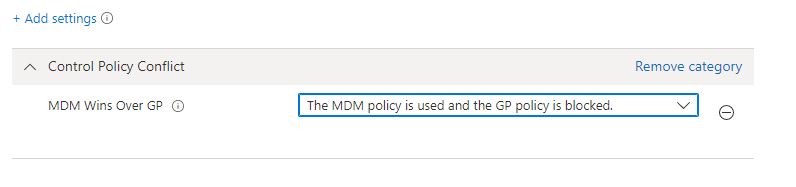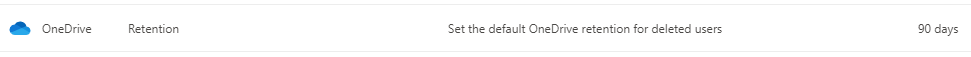Microsoft Defender PowerShell
Today’s quick blog provides some useful PowerShell commands for managing Microsoft Defender for Endpoint preferences. I have found these commands really helpful so I can get applications working on my lab machines and then obtain all the settings ready for deployment. I manage Defender for Endpoint with Intune, but this blog applies to anyone using Defender for Endpoint. You can learn more about Defender in Intune here Manage Microsoft Defender for Endpoint using Intune | Microsoft Learn Background When I…