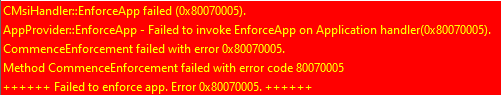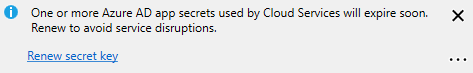Error 0x87d01106 – The software could not be found on any servers
Today I made a seemingly simple mistake that still took me on a goose chase to find the simple fix. One which caused Error 0x87d01106 in the AppEnforce.log file. To make it slightly more confusing, software center, when deploying this application, threw me the rather generic error “The software could not be found on any servers at this time.” Pretty helpful right? The problem with this error. Previously I have seen it where boundaries have been set incorrectly and where…