ConfigMgr – Create Maintenance Windows
Some people love them, some people hate them. Maintenance windows are just one tool which we can use to control when deployments are committed to endpoints.
I use them for Windows Servers, as we are a traditional 9-5 business, I can set a maintenance window on our servers so that updates and applications (that require a restart) install out of hours, that way, the business impact is minimal and our uptime stays high.
Here is a really quick blog post on how to create one
Maintenance windows are based on Collections
Open the ConfigMgr console, click on Assets and Compliance | Device Collections | Create new (you can tag these settings onto existing collections, I just prefer to keep it clear what collection is doing what)
Give the collection a name, mine is called Maintenance Windows – All Servers
As for the limiting collection, I have opted for All Systems, this is because we have some Windows 10 VMs which act as proxies which we will want to include in these maintenance windows. You could limit this to Windows Servers however.
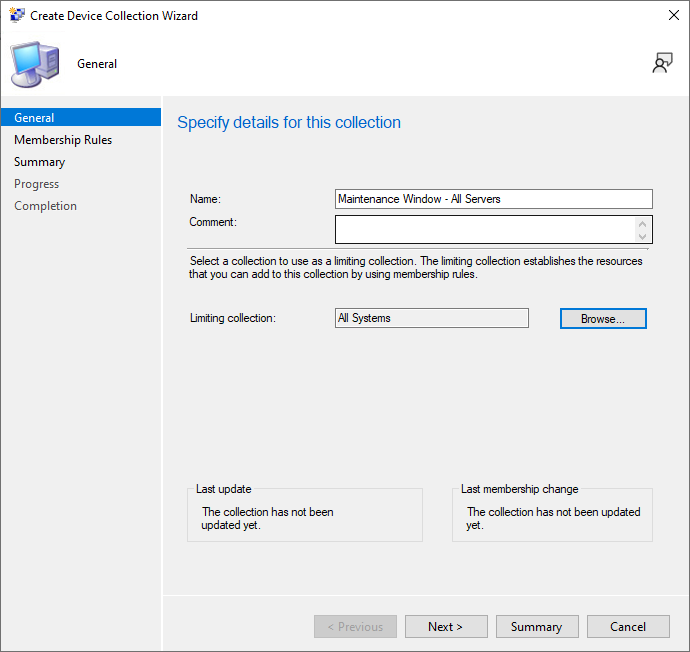
Setup the collection membership, this could be by query or direct rule, or based on memberships of other collections. I have done a quick direct rule here to include a DC, just as an example
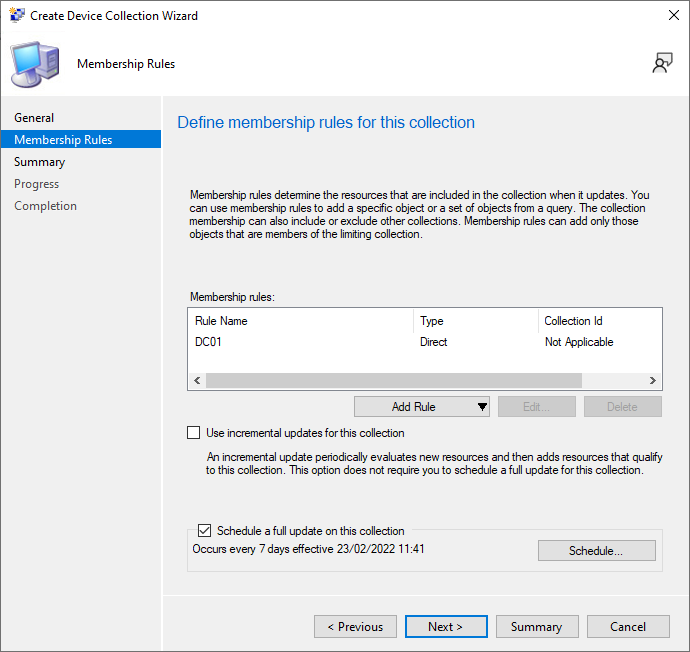
Click Next through until your collection has been created
Now, right click on your new collection and click Properties
Locate the Maintenance Windows tab and click on the orange star to create one
Now setup the desired schedule, for this, start by Naming the schedule
Then choose an effective date (usually today is fine)
Enter Start and End times, these are the start and end times of the maintenance Window, so between these hours, the servers can install updates or applications and restart automatically
Choose Daily and reoccur every 1 day – this is simple because every night the server can perform its maintenance tasks
Finally, consider what you want to apply this deployment to, you have three options
All Deployments = anything you send out to these endpoints
Software Updates = the maintenance window is only applicable to Windows Updates
Task Sequences = the maintenance window is only applicable to Task Sequences
I use all deployments because this covers me to use the same maintenance window to install software applications automatically on servers overnight as it does for Windows updates
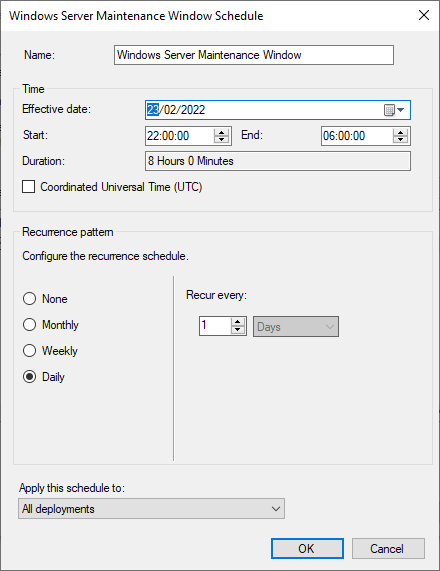
That’s it. Your maintenance window is now created and applied to your chosen devices. Like anything with ConfigMgr you need to give the endpoints time to pickup the settings of the maintenance window so make sure you allow for that.
One thought on “ConfigMgr – Create Maintenance Windows”
Comments are closed.