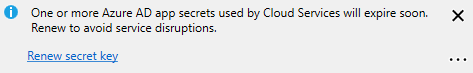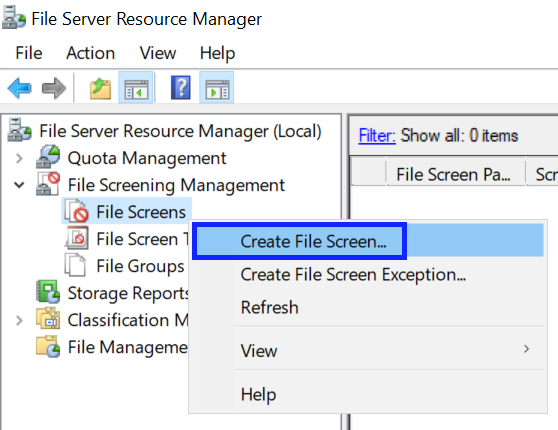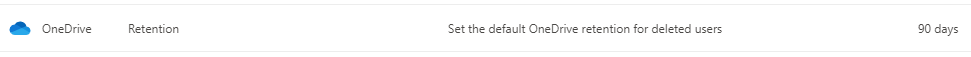ConfigMgr – Create Maintenance Windows
Some people love them, some people hate them. Maintenance windows are just one tool which we can use to control when deployments are committed to endpoints. I use them for Windows Servers, as we are a traditional 9-5 business, I can set a maintenance window on our servers so that updates and applications (that require a restart) install out of hours, that way, the business impact is minimal and our uptime stays high. Here is a really quick blog post…